Order a courier by contacting our call center operator: +40 312 289 609
Don't have time to deal with electronic forms?
The operator will provide service advice and will fill courier call application for you.

How to call a courier online

1. Prepare the items to be sent and pack them into the box. We have prepared a short guide for you at the link: how to pack a parcel properly.

2. Fill out an application for a courier pickup:
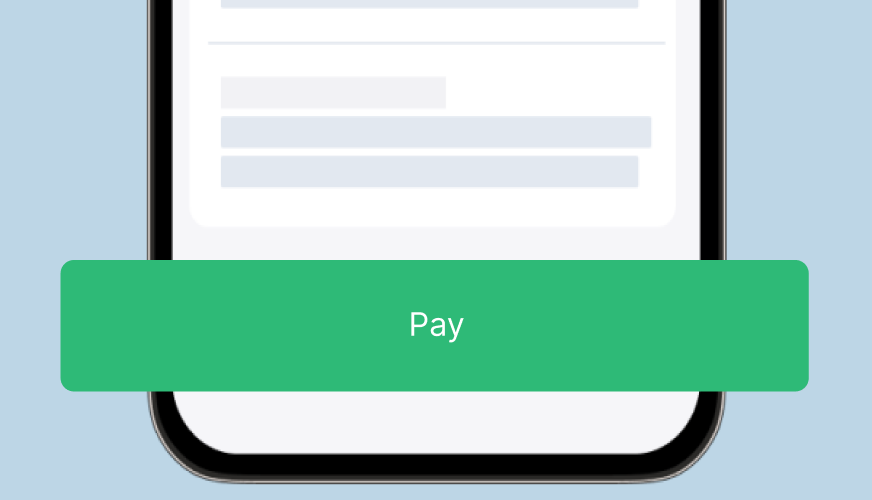
3. Pay for the order online.
 4. Hand over the shipment in closed form to the courier. The courier will print and stick a label on your box.
4. Hand over the shipment in closed form to the courier. The courier will print and stick a label on your box.
You can track your shipment using the Nova Post tracking option on the website and in the mobile application.
You cannot edit or review the submitted shipment form using the website.
You may find the submitted shipment form in the Nova Post mobile application or inside your personal account.
Benefits
Collecting a parcel by a courier
Parcels are picked up by Nova Post and Fan Courier couriers in Bucharest, and in other cities by Fan Courier partner couriers. The date of collecting the parcel by the courier depends on the date of submission of the request:
Order a courier in Bucharest
- Time of order submission and payment for the service
Mon-Fri until 12:00 pm
Mon-Fri after 12:00 pm
- Collecting a parcel by a courier
on the same business day
from 9 am to 6 pmon the next business day
Mon-Fri from 9 am to 6 pm
Nova Post working days in Bucharest: Mon-Fri
Order a courier in other cities
- Time of order submission and payment for the service
Mon-Fri until 12:00 pm
Mon-Fri after 12:00 pm
- Collecting a parcel by a courier
on the same business day
from 9 am to 6 pmon the next business day
Mon-Fri from 9 am to 6 pm
Nova Post working days in other cities: Mon-Fri
Parcels delivery time in Romania when sending from address
- within Bucharest
up to 1 working days
- within Romania
up to 2 working days
The courier neither helps to lift and lower the cargo nor wraps the parcels. The customer must do it alone.
According to the company's rules, the courier can stay at the address no longer than 15 minutes. Please prepare the parcel in advance to avoid delaying the courier.
How to receive an invoice for an online payment
Send your inquiry to the following e-mail address: account.ro@novapost.com.
Your request should contain:
- Company name
- Registered address
- IBAN, VAT
- Phone number
- Email address
- Payment information: shipment number, payment date and amount
Invoice issuance date: 1-3 days from receipt of the inquiry.
FAQs
- What should I do if I wasn't at home when the courier arrived
We will call you to arrange a new pick-up date.
After two unsuccessful attempts, we will transfer the parcel to the warehouse and call the recipient to confirm whether the delivery is still needed.
- Is it possible to hand over not packed parcel to courier
No, couriers only accept and collect parcels packed in accordance with packaging standards.
Please pack the parcel in advance so as not to make the courier wait.
- What happens if I hand over a parcel which is more than 30 kg to the courier
The courier will collect the parcel, but it will be weighed at the sorting office. If the parcel is above 30 kg, we will return it to the sender.
You can learn more about the conditions for sending parcels over 30 kg in the "Cargo" tab.
- Can the recipient pay for the delivery
No, the sender pays for the delivery.
- How to track a parcel
You can track your parcel in the Tracking tab or in the mobile application.
- How will the recipient know that the parcel has already arrived
When the parcel arrives at the branch or parcel locker, the recipient will receive a SMS notification via or push notification in the mobile application.
In case of address delivery, the courier will notify the recipient that the parcel has already arrived.




