Advantages
How to link a card
Add a card to your profile through your business account or in the Nova Post application.
Multiple cards can be added.
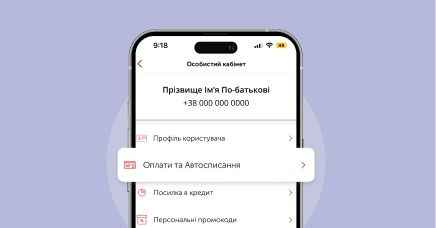
S T E P 1
Access the "Payments and Automatic Deduction" section in your profile settings.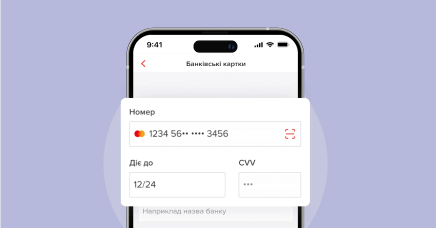
S T E P 2
Enter the payment card details: card type and number, expiration date, and CVV code.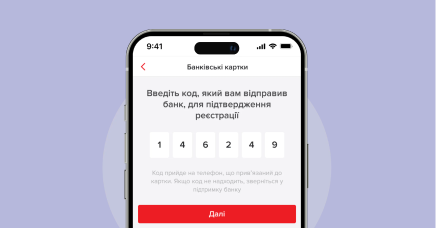
S T E P 3
Please enter the banking code provided by your bank. If entered correctly, you will receive a confirmation message either to your phone or within your bank's application.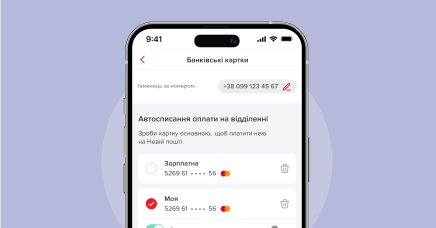
S T E P 4
The card is successfully added.
Service restrictions and conditions
- 1The maximum amount per transaction is 29,999 ₴
- 2If the payment amount exceeds 500 ₴, you will receive a single-use password to confirm your payment
- 3The maximum sum of one transaction with a NovaPay card equals the limit for online payments set for the card


