
Receiving parcels from a parcel locker is easy, convenient, and fast
Once the shipment is delivered to the parcel locker, the recipient will be immediately notified. You can find the nearest parcel locker on the map or in the app.
Що можна отримати через поштомат
What you can get via a parcel locker
That's all you need if your parcel is:
- 1Is up to 40x60x30 cm in size
- 2Weighs up to 20 kg
- 3Has a declared value of up to 15,000 ₴
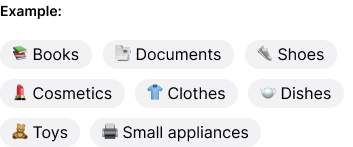

How to receive a parcel at a parcel locker
- 1
- 2Pay for the services online: if you are specified as the payer in the express waybill (EW).
- 3Approach the parcel locker and make sure Bluetooth and geolocation are enabled on your smartphone, if the app prompts you to do so.
- 4Open the required EW in the mobile app and click the "Open the locker" button.
- 5Pick up your parcel and close the locker.
You can collect the parcel at the parcel locker within 5 days. Then, it will be moved to the nearest branch, and the recipient will be notified thereof via SMS or the app.

How to retrieve a parcel if the electricity is out?
- 1When your parcel has arrived, launch the app and check if your phone has an Internet connection
- 2Make sure the parcel is paid for
- 3Approach the parcel locker and turn on Bluetooth and geolocation in your phone settings if the app so requires
- 4Click the “Open locker” button in the app
- 5Collect the parcel and do not forget to close the locker

I want a parcel locker
Request the installation of a parcel locker in your house or nearby
Additional services
Another recipient
Entrust the delivery of parcels to a loved one, friend, or neighbor. Just grant access in the mobile app.
The service is free of charge. To place an order, specify the new recipient's data in the EW via the mobile app.
Transfer point
Use the parcel locker to store your belongings while going for a walk or to pass keys or documents.
Frequently asked questions
- Can I reject the parcel once I receive it at the parcel locker?
Unfortunately, you can't. If you've already opened the locker and picked up the parcel, you can't put it back.
- The locker does not open. What to do?
Make sure you have Internet access and Bluetooth and geolocation enabled on your smartphone when you're near the parcel locker.
For Android smartphones, check the app settings to ensure that access to Nearby Devices and Share with Others is enabled.
If the locker still does not open or you have any other questions, apply to the Nova Post contact center at 0 800 500 609. - I ordered delivery to a parcel locker, but the parcel was delivered to a branch. Why is this the case?
This may happen if the parcel does not fit into the parcel locker (for example, the parcel dimensions were incorrect). Alternatively, there were no free lockers when the parcel was loaded into the parcel locker, so it was delivered to the nearest branch. We will notify you of this separately.
- I closed the locker by accident without picking up the parcel. What to do?
The mobile app will prompt you to open the locker again.
- Can an authorized representative forward a parcel?
An authorized representative can only receive and pay for the parcel (without forwarding it).
- The parcel locker is out of service and I can't get the parcel. What to do?
Apply to the Nova Post contact center at 0 800 500 609 and report the issue. The parcel locker will be resumed as soon as possible.
- If I fail to pick up the parcel in time, how long will it remain in the parcel locker?
You can pick up your order at the parcel locker within five days. Then the parcel will be moved to the nearest branch.
- How can I pay for delivery services?
You can pay for delivery services in the Nova Post mobile app or on the company's website. Please note that cash payments are not accepted at the parcel locker, as it does not have the technical capability to process them.
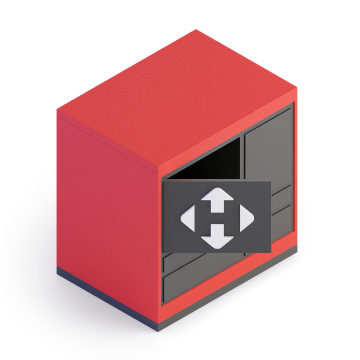
A parcel locker for your convenience
Install a parcel locker nearby and enjoy even more convenient parcel delivery and pickup


