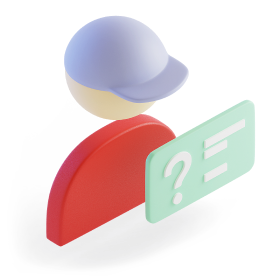You can authorize another person to receive your shipment
You can apply for this service through the Nova Post mobile application
Cost
Free of charge

Applying for this service in the mobile application
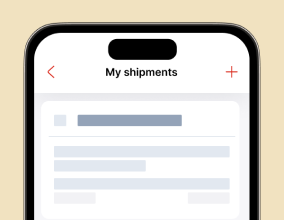 1. My shipments
1. My shipments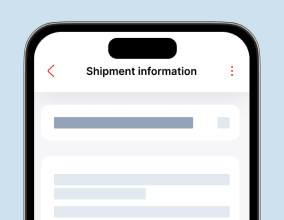 2. Shipment information
2. Shipment information 3. Manage your shipment
3. Manage your shipment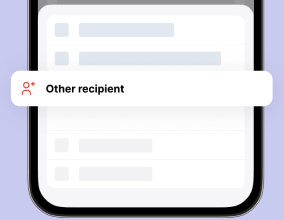 4. Other recipient
4. Other recipient 5. Assign the delivery
5. Assign the delivery
How does an authorized person receive a parcel
At the parcel locker
- 1Approach the parcel locker
- 2Start the Nova Post mobile application and turn on Bluetooth on your smartphone
- 3Select the right parcel in the list and make a payment if you are specified as the payer
- 4Click "Open locker"
- 5Pick up the parcel and close the locker
At the branch
- 1Provide the operator with your phone number, the code from the message, or the express waybill serial number
If you have the mobile application installed, show the operator the barcode on the home page to scan. - 2Pay for the delivery if you are specified as the payer
- 3Pick up the shipment you have been authorized with
At the address
- 1Provide the courier with your phone number, the code from the message, or the express waybill number
- 2Pay for the delivery if you are specified as the payer
- 3Collect the shipment assigned to you
Canceling the authorization
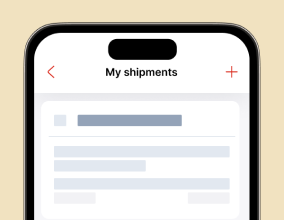 1. My shipments
1. My shipments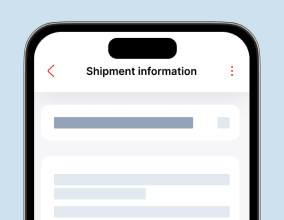 2. Shipment information
2. Shipment information 3. Manage your shipment
3. Manage your shipment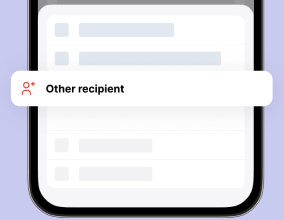 4. Other recipient
4. Other recipient 5. Cancel the authorization
5. Cancel the authorization
You can't apply for the service if:
- 1You send a parcel: only the recipient can apply for the service
- 2You have previously ordered the Personally in hand service
- 3The additional service "Change of data in the express waybill" has been ordered (if you order a change of data, the "Other recipient" service will be canceled, but you can reorder it).
- 4You have no SMS code or Nova Post mobile app