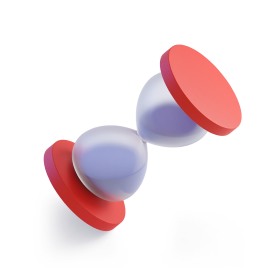Change the time and date of the courier's arrival to receive parcels whenever it's convenient
This service is available for the following shipments:
- 1"Branch to Address"
- 2"Address to Address"
- 3"Parcel locker to Address"

Advantages

The recipient can order the service
- 1
- 2
How to order the service in the mobile application:
- 1Click the Menu tab and select Reschedule the delivery service.
- 2Enter your phone number to log in and confirm it with an SMS code.
- 3Set a convenient date and time from the list of available time intervals.
- 4Confirm your order and wait for the courier to arrive at the specified time.