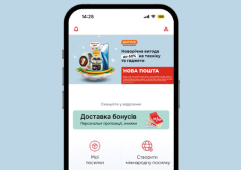Receive same-day cash on delivery to your account
Open a sole proprietor account in the NovaPay app in a few clicks and receive money for your goods quickly with Nova Post delivery. Attach a Cash on Delivery Agreement to your sole proprietor business account in the app.

Opportunities for sole proprietors:
- Withdraw all cash on delivery amount without fees by using a barcode in the NovaPay app at more than 3.5 thousand Nova Post branches throughout Ukraine
- Take a loan to replenish working capital
- Grant access to your account to those you deem appropriate
- Assign trustees to handle your account and cash
- Activate the payroll project at a favorable rate and much more options for your business
An account that's always there for you
Manage your account 24/7 in the NovaPay app:
- 1Scan the barcode to work with cash at Nova Post branches
- 2Assign proxies
- 3Pay and make transfers via IBAN to NovaPay and other accounts
- 4Electronic account statements
- 1Statements on the account, its status, and fund turnover
- 2Easy access to your details
- 3Signing payment documents with an advanced electronic signature
How to open an account for a sole proprietor
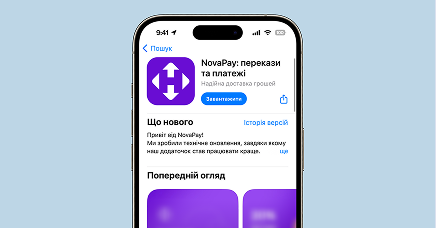
S T E P 1

S T E P 2
Press Open a sole proprietor account button on the home screen, in your profile, or in the My cards section.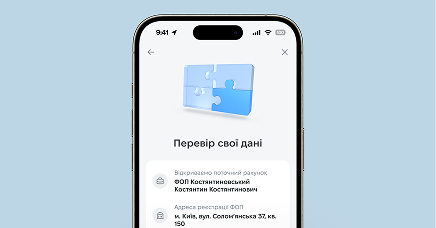
S T E P 3
Check your data that we receive from the Unified State Register. Share more about your sole proprietorship, activities, and income.
S T E P 4
Read and sign the Accession Application. Your sole proprietor account is already in the app. The last step is to enable your Blue Card for Business.
NovaPay business account
It's a web-based platform for 24/7 management and remote access to your account from your desktop, smartphone, or tablet. The NovaPay business account offers all the tools you need for your business.
Here you can:
- 1Deal with your statements
- 2Make and configure payments, manage your account
- 3Review the history of all sent payment orders
- 4Pay salaries to employees using a profitable payroll project from NovaPay
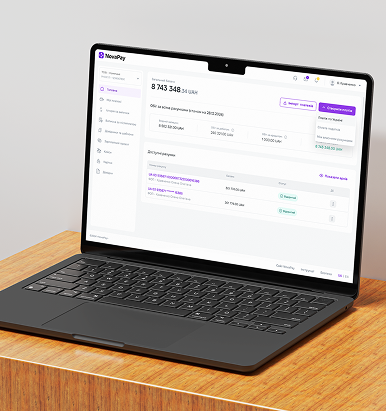
To get started with the NovaPay business account, you need a QES (qualified electronic signature). Once you've opened an account, you'll receive a link to the platform, login, and password on your phone.