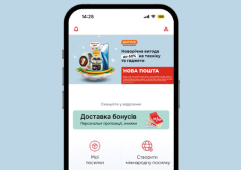Automating and integrating your business's logistics processes
Software components for automating shipment management
- 1Manage your express waybills: create, edit, delete, print, and save them electronically
- 2Create templates and drafts
- 3Calculate the delivery cost
- 4Track the delivery status
- 5Generate reports
- 1Maintain registries: create, edit, delete, print, and rename them
- 2Download already created express waybills from your personal account
- 3Maintain data of counterparties and contact persons
- 4Work with no Internet connection
- 5Export and import directories
Write us at support@novaposhta.ua to request the module and get started
Manage shipments in your business account
Integrate logistics processes into your business via API
Generate a key to get started. It's free of charge.
How to generate a key:
- 1Access your business account
- 2Go to the Settings section
- 3Click the Create key button in the Security section
- 4Follow the Get API Key link
Entry points
JSON: https://api.novaposhta.ua/v2.0/json/
XML: https://api.novaposhta.ua/v2.0/xml/
Request format: data is exchanged via HTTPS using the POST or GET data transfer method to the entry point, depending on the XML or JSON request type.
Find more details about the features and capabilities of the Nova Post API, as well as extensive documentation, examples, and developer tools on the website.