Self-service terminal at the branch
Send parcels at the branch on your own. No more waiting around: just a few clicks and the parcel is on its way to the recipient.
Have you already checked out a self-service terminal?
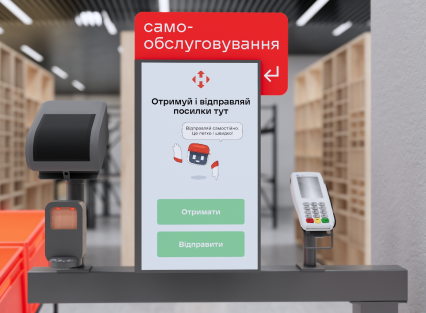
How to send a parcel
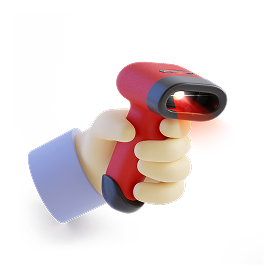
1. Scan the barcode
of the created parcel or parcel register or customer card in the app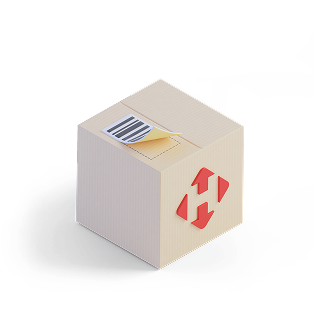
2. Print the label and stick it on
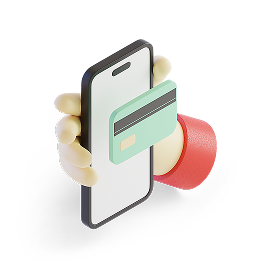
3. Pay for services via a POS terminal
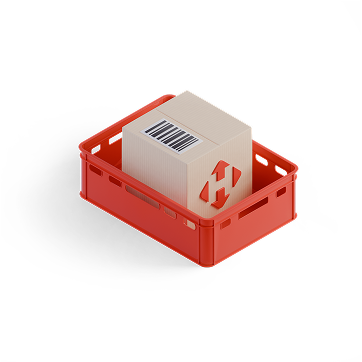
4. Leave the packed parcel
in the dispatch zone next to the self-service terminal


