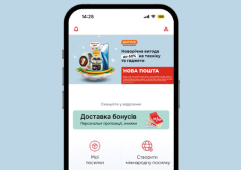You can order a return service if:
- 1the recipient refused to receive the parcel
- 2the recipient fails to pick up the parcel
This service is available to all clients. It must be ordered each time for a new shipment.

Where to order a return
No restrictions on the declared value
- 1
- 2
- 3
- 4
- 5
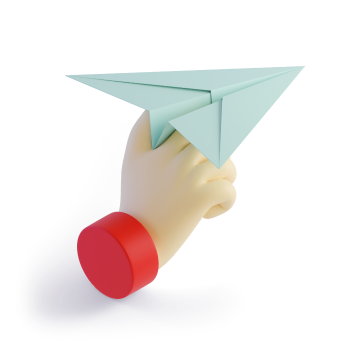
How to order "Return" in the mobile application:
- 1Access the app and select the parcel you want to return.
- 2Click the "Return parcel" button.
- 3Select the place for return and click the "Complete return" button.
- 4Confirm the return by clicking "Yes, return it".
- 5The parcel screen will display the place of return and arrival time.
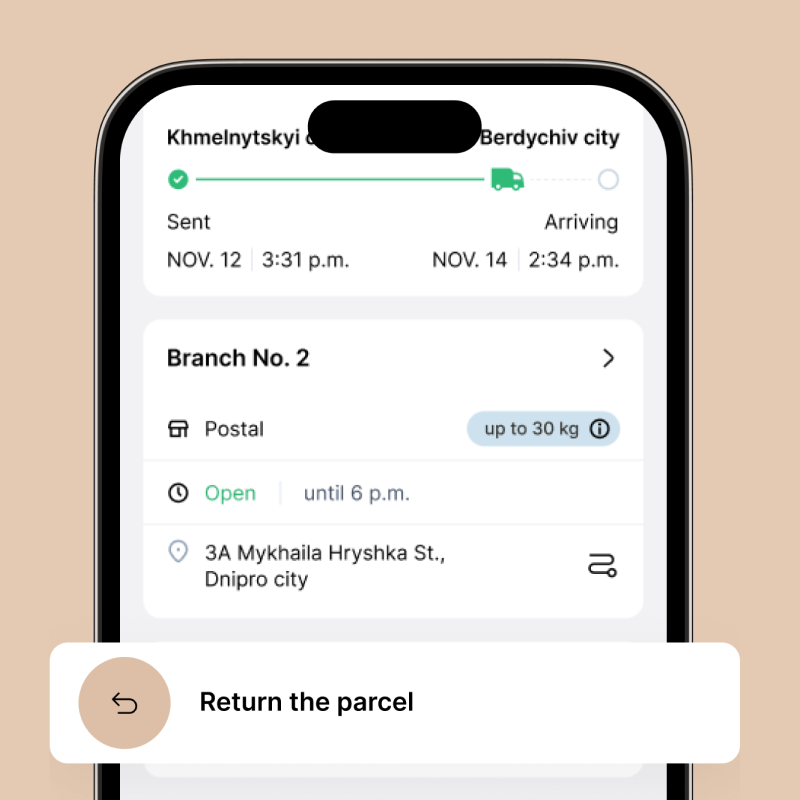
You can cancel or edit your return until the parcel has left for you
When you arrange a Return of a shipment (EW) with Cash on Delivery ordered, it will be automatically canceled.
You cannot add the Cash on Delivery service to the EW of the return. Please consider this when arranging the return.
How to order "Return"
The cost of the service
The return cost is already included in the price for documents and parcels weighing up to 30 kg, provided that the delivery service was paid for before sending.
Otherwise, the sender pays for the delivery. The only exception is the "Reliable Purchase" service, which is intended for those purchasing goods on the OLX platform and paying with a bank card.
For other types of shipments, the cost of return is at the current Nova Post rates estimated as a new shipment at the current Nova Post rates.