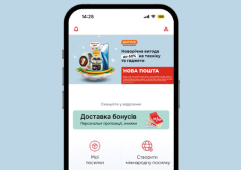How to pick up a shipment
- 1Approach the parcel locker. Turn on Bluetooth and select the desired parcel in the mobile app.
- 2Pay for the service in the mobile app if you are specified as the payer in the EW. In the case of non-cash payments, settlements are made every 10 days based on:
- 2.1an agreement with Nova Post
- 2.2a certificate of completion
- 2.3accompanying forms: a tax note and an invoice
You can also pay for the service in cash online in the mobile app.
- 3Click the "Open locker" button.
- 4Pick up your parcel and close the locker.
We've compiled detailed requirements for receiving shipments in our Terms of Service.
Additional services
Need any help?
Contact your personal manager.