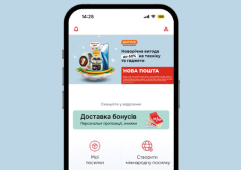Send documents and parcels up to 20 kg from the parcel locker
Create shipments easily online: in your business account or via API.

How to send a parcel
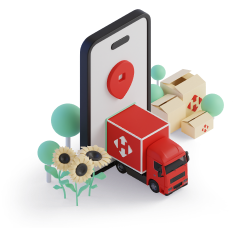
- 1
- 2Pack the shipment according to the packing rules.
You can purchase packing materials in advance in our online store. - 3
- 4Pay for the delivery services if you are specified as the payer.
- 5Once you're near the parcel locker, enable Bluetooth on your smartphone. Select the desired EW in the mobile app.
- 6Click the "Open Locker" button, insert the parcel, and close the locker.
Non-cash payments are settled every 10 days or under the terms of an agreement with Nova Post based on an invoice and a certificate of completion.
Moreover, you can pay for the service online in the mobile app.
If the shipment is created by a business client, the sender can edit the EW data and order additional services through the business account or API only. These options are not available in the mobile app.
Additional services
Automatic return
You are free to set the desired storage period for your shipment
Forwarding
Change the place to receive the shipment at any time: free of charge across the city and Ukraine before it has arrived
Printer for labeling
Renting a labeling printer to mark your shipments on your own
Changing data in an express waybill
Changing the information in the EW that was specified when sending the parcel
Return
Returning the shipment at the sender's request, if the "Automatic Return" service is not enabled
Return shipment of documents
Returning those documents agreed with the recipient in advance to the sender
Need any help?
Contact your personal manager